Optimizing GA4 Reports: A Comprehensive Guide to Removing Unwanted Referrals
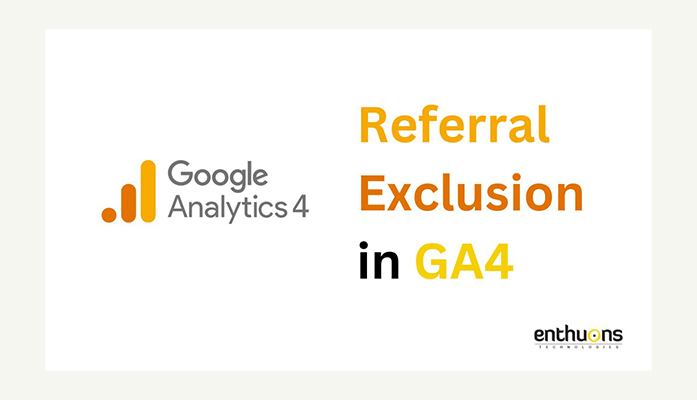
What is referral traffic?
Any traffic arriving on your website from 3rd party sources or domains are referral traffic.
Where can I see my referral traffic in GA4?
You can see your referral traffic in GA4 under Reports section
Reports
⬇
Acquisition
⬇
Traffic Acquisition
⬇
Scroll down until you reaches to table report →In search, type referral
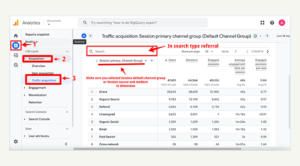
And, you will see referral traffic data. Make sure you have selected Session default channel group or Session source / medium in your dimension
Referral data when Session default channel group is selected as dimension
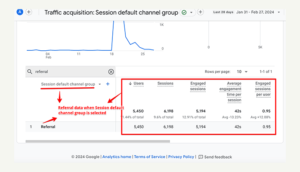
Referral data when Session source / medium is selected as dimension
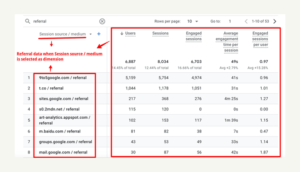
Why do we need to remove referral data in GA4?
In case of self referral, when our own domain/subdomain reports as referral traffic.
Sometimes you don’t want to certain domains in your reports
In case of spam traffic, it is highly recommended to exclude them from the reports
Sometimes, to make a purchase users navigate from the website and go to a 3rd party website and after purchase they navigate back to your website. In this case reports start showing traffic as referral from this 3rd party website where purchase was made. In this case also, we want to exclude 3rd party payment system as referral
How to exclude referral domain?
Below are the easy steps to exclude unwanted referrals:
Step 1. Click on Admin
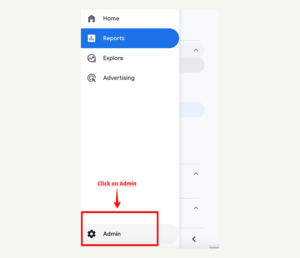
Step 2. Click on Data streams
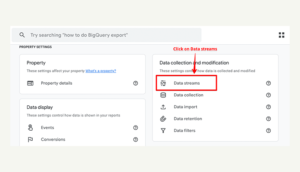
Step 3. Open Data streams detail page
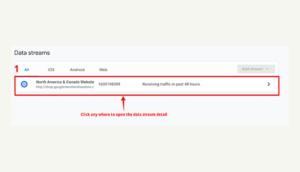
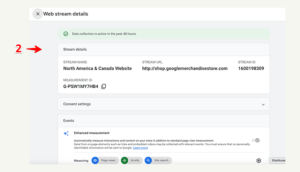
Step 4. Scroll down and click on Configure tag settings
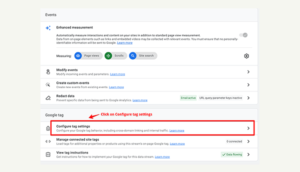
Step 5. It will open a page similar to below. Scroll down and click on Show more

Step 6. Locate and click on List unwanted referrals
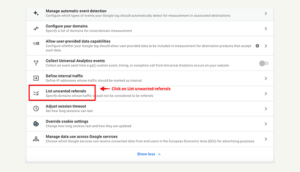
Step 7. Click on Add condition button
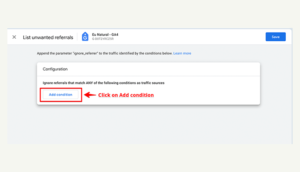
Step 8. From Match type drop down, select Referral domain contains
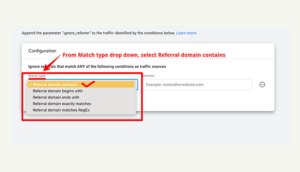
Step 9. Enter the url of the domain or subdomain you want to exclude as referral reports and click on Save button
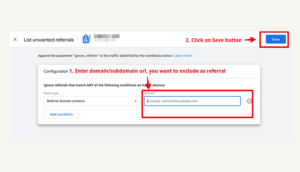
You can add multiple domains and subdomains as exclusion by following the same steps as in Step 9 (in referral domains. Click on Add condition button, select referral domain contains, and enter url of domain/subdomain, click on Save button). These condition will be added as OR logic
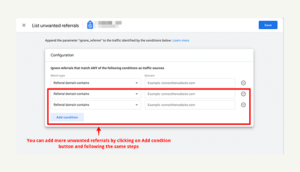
Congratulations! In simple steps you learned how to exclude the urls from referrals in GA4 reporting
Let’s understand the benefits of excluding unwanted referrals from the GA4 reporting:
Removing unwanted referral data in GA4 can be crucial for several reasons:
Accurate Analytics: Unwanted referral data can skew your analytics, providing inaccurate insights into the performance of your website or app.
Data Precision: By eliminating irrelevant referrals, you ensure that the data you analyse is more precise and reflective of genuine user behaviour, leading to better-informed decisions.
Campaign Assessment: Clean referral data allows for a more accurate assessment of marketing campaigns and strategies, facilitating the identification of successful initiatives and areas for improvement.
Enhanced User Experience: Accurate data helps in understanding user interactions better, enabling improvements in user experience and engagement based on authentic insights.
Goal Tracking: Removing irrelevant referrals ensures that your goals and conversions are accurately attributed to the right sources, providing a clear picture of your website or app performance.
In essence, removing unwanted referral data is essential for maintaining the integrity and reliability of your Google Analytics 4 reports, which, in turn, supports informed decision-making and strategic planning.
If you prefer video guides, here it is


